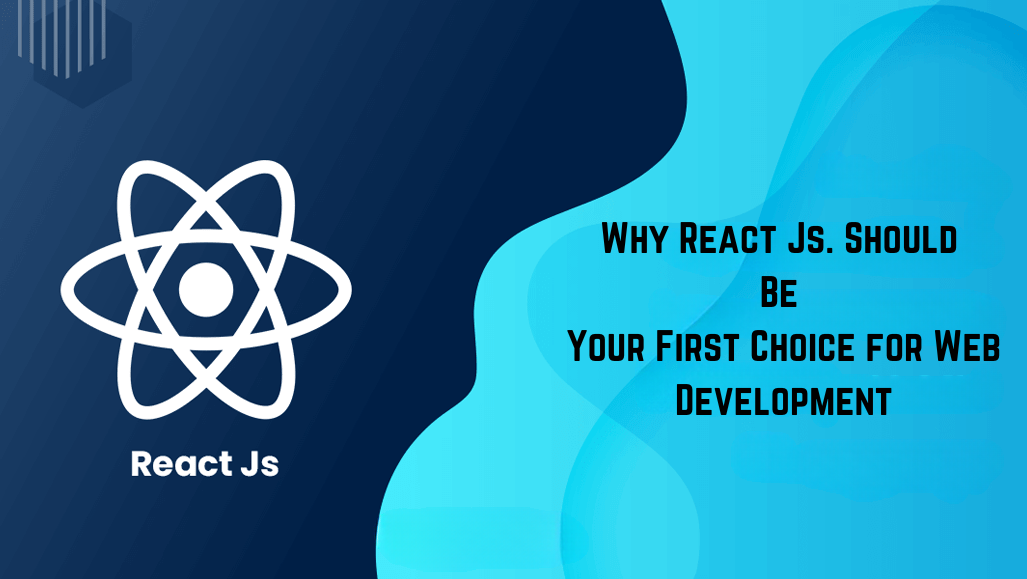In the ever-evolving landscape of technology, app development has become a pivotal aspect of businesses and startups worldwide. Whether you’re an experienced app development company in India or a newcomer to the field, having the right set of tools can greatly enhance your productivity, efficiency, and overall success. In this blog, we will explore some essential tools that every app developer should have in their arsenal.

1. Integrated Development Environments (IDEs):
An IDE is an indispensable tool for app development, providing an integrated environment where you can write, test, and debug your code. Two popular choices among developers are:
- Android Studio: This powerful IDE is specifically designed for Android app development. It offers a comprehensive set of features, including code completion, debugging tools, and an advanced layout editor.
- Xcode: Built for iOS and macOS app development, Xcode provides a seamless development experience with its intuitive interface, code editor, visual design tools, and debugging capabilities.
2. Version Control Systems (VCS):
Collaboration and code management are crucial in app development. Version Control Systems allow multiple developers to work on a project simultaneously, tracking changes and enabling easy collaboration. Git, one of the most widely used VCSs, with platforms like GitHub and GitLab, provides excellent features for code versioning, branching, and merging.
- Git: Git is one of the most widely adopted distributed VCS. Developed by Linus Torvalds, it is known for its speed, efficiency, and flexibility.
- Subversion (SVN): SVN is a centralized VCS that has been popular for many years. It provides versioning capabilities and allows teams to collaborate effectively. Unlike Git, SVN requires a centralized repository for the codebase, making it easier to manage permissions and access controls.
- Mercurial: Mercurial is another distributed VCS that is similar to Git in many ways. Although not as widely used as Git, it still has a devoted user base.
3. Wireframing and Design:
Creating a visually appealing and user-friendly interface is essential for app success. Tools like Sketch, Adobe XD, and Figma facilitate wireframing and UI/UX design.
Best Practices for Wireframing and Design
- Start Simple: Begin wireframing with basic sketches and gradually add details. Focus on layout, navigation, and content placement.
- Get Feedback: Share wireframes with stakeholders, users, and the development team to gather feedback and make improvements.
- Design for Multiple Devices: Consider responsive design principles, ensuring the app looks great and functions well across various devices and screen sizes.
- Prototype for Interaction: Use prototyping tools to create interactive wireframes, allowing stakeholders to experience the app’s flow and usability.
- Test Designs Actively: Conduct usability testing on the design prototypes to identify potential usability issues and make necessary adjustments.
4. Debugging and Testing:
Thorough testing and debugging are vital to ensure a bug-free and reliable app. Tools like Firebase Test Lab, Appium, and XCTest provide robust testing frameworks for automating tests and identifying bugs across different platforms. They offer advanced debugging capabilities, simulators, and emulators to replicate real-life scenarios.
- Debugging Capabilities: Debugging capabilities refer to the tools and techniques available to developers that allow them to inspect, monitor, and analyze the behavior of their code during runtime. The primary goal of debugging is to identify and fix bugs, errors, and unexpected behavior in the application.
- Simulators: Simulators are software tools that replicate the behavior of a hardware or software environment but run on a different system. They provide an environment for testing and debugging apps without the need for physical devices.
- Emulators: Emulators, similar to simulators, replicate hardware and software environments, but they run on the same architecture as the target system.
5. Continuous Integration and Deployment (CI/CD):
Streamlining the app development process is crucial, especially when dealing with large-scale projects. CI/CD tools like Jenkins, CircleCI, and Travis CI help automate the build, test, and deployment processes. They ensure consistent integration, continuous testing, and efficient delivery of updates through automated pipelines.
6. Analytics and Crash Reporting:
Understanding user behavior, monitoring app performance, and receiving crash reports are essential for optimizing your app. Tools like Google Analytics, Firebase Analytics, and Crashlytics provide valuable insights and real-time data on user engagement, retention, and any crashes or issues users may encounter.
7. Back-end Services:
Many apps require server-side functionality, data storage, and user management. Tools like Amazon Web Services (AWS), Google Cloud Platform (GCP), or Firebase offer comprehensive backend services, including cloud storage, databases, authentication, and serverless computing, allowing developers to focus on the core app functionalities.
- Amazon Web Services (AWS): AWS is a comprehensive cloud computing platform offered by Amazon. It provides a vast array of services, including computing power, storage options, databases, networking, analytics, machine learning, and more.
- Google Cloud: Google Cloud Platform (GCP) offers a suite of cloud-based services designed to provide scalable and flexible solutions for various business needs.
- Firebase: Firebase is a mobile and web application development platform acquired by Google. It provides developers with a range of back-end services that simplify app development and deployment.
Conclusion:
The world of mobile and web app development is vast, and choosing the right tools can significantly impact your productivity and success. From integrated development environments to analytics and backend services, the essential tools mentioned above can empower you to create robust, user-friendly, and feature-rich applications. Embrace these tools, stay updated with the latest advancements, and embark on your app development journey with confidence.
Remember, with the right set of tools at your disposal, your imagination is the only limit to what you can create!